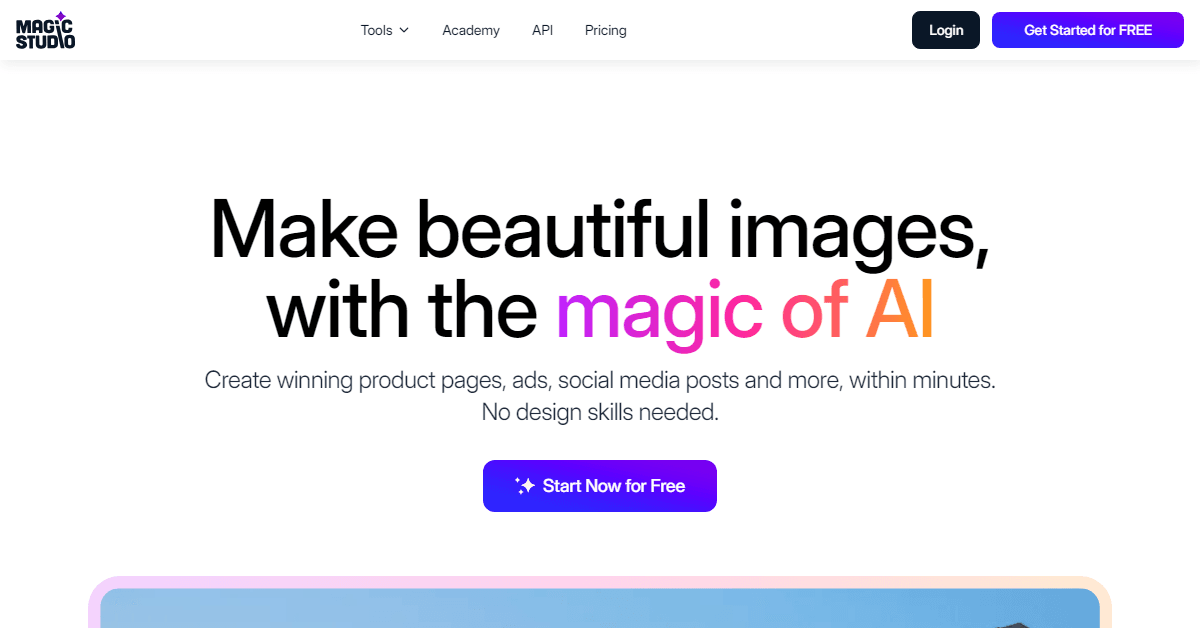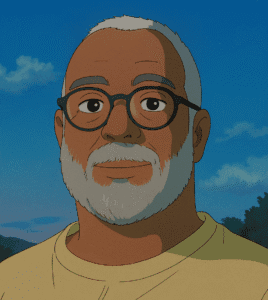What is Magic Studio?
Magic Studio is an AI-powered platform designed for simplified image editing and creation. It provides a suite of tools that leverage artificial intelligence to help users automatically generate, modify, and enhance images. Core functionalities include removing objects or backgrounds, generating images from text descriptions, creating professional headshots and product photos, and applying various effects. The tool aims to make complex image manipulation accessible and fast, enabling users to produce high-quality visuals without requiring extensive design expertise.
Who is Magic Studio for?
Magic Studio is built for a broad audience, emphasising ease of use for “everybody,” including those without design skills. Its targeted users range from small businesses and independent professionals needing quick marketing visuals like product photos and social media content, to creators, designers, and marketers looking to streamline workflows. Individual users can also benefit from its features for personal projects and photo enhancement. The tool’s accessibility makes it suitable for anyone looking to easily create or edit images using AI technology.
What makes Magic Studio unique?
Magic Studio’s uniqueness lies in its comprehensive AI toolkit that automates and simplifies traditionally complex image tasks. Features like Magic Eraser for seamless object removal, Magic Media for generating diverse visuals from text, and Magic Expand/Grab/Edit for effortless image manipulation highlight its advanced AI capabilities. Its integration into platforms like Canva expands its accessibility. The emphasis on being extremely easy to use (“so easy a five-year old can do it”) combined with powerful professional results allows users to create stunning visuals rapidly and efficiently, making sophisticated image editing available to everyone.