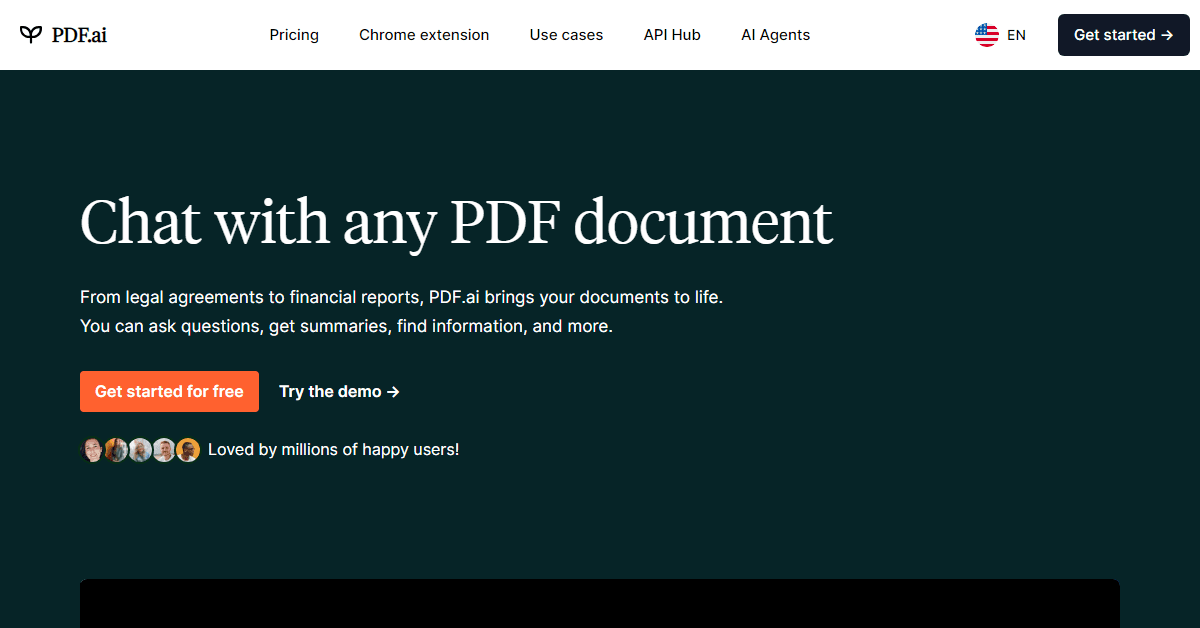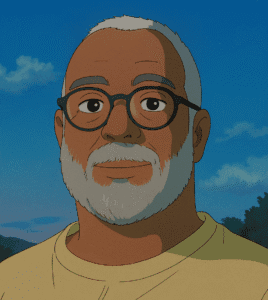What is PDF ai?
PDF.ai is an AI-powered tool designed to transform how users interact with PDF documents. It functions as an ultimate ChatPDF app, allowing you to upload any PDF and engage in a conversational chat with it. Instead of manually sifting through lengthy documents, you can ask questions, request summaries, extract specific data points, and find necessary information instantly. This tool leverages artificial intelligence and natural language processing to understand the document’s content and provide accurate and relevant responses directly through the chat interface, making information retrieval significantly faster and more efficient.
Who is PDF ai for?
PDF.ai is ideal for a wide range of users who regularly work with PDF documents, especially those dealing with large, complex, or numerous files. This includes professionals, researchers, and students needing to quickly digest academic papers, reports, or legal texts. Content creators, digital marketers, and journalists who process diverse content formats will also find it beneficial. Businesses and developers can utilize its API for seamless integration, while educators and trainers can use its interactive features for learning. Essentially, anyone looking to save time and improve productivity by efficiently extracting, summarizing, and interacting with information in PDFs is the target audience.
What makes PDF ai unique?
PDF.ai stands out primarily for its interactive chat-based approach to PDF documents, allowing users to talk to their files. Unique features like Capture & Ask enable users to highlight specific text sections and get targeted answers or summaries. It also offers robust organizational capabilities through document tagging and supports multilingual interactions, catering to a global user base. Furthermore, its API allows developers to embed the interactive PDF chatbot functionality into their own applications or websites, providing a distinct integration advantage for businesses and customized workflows beyond typical summarization tools.