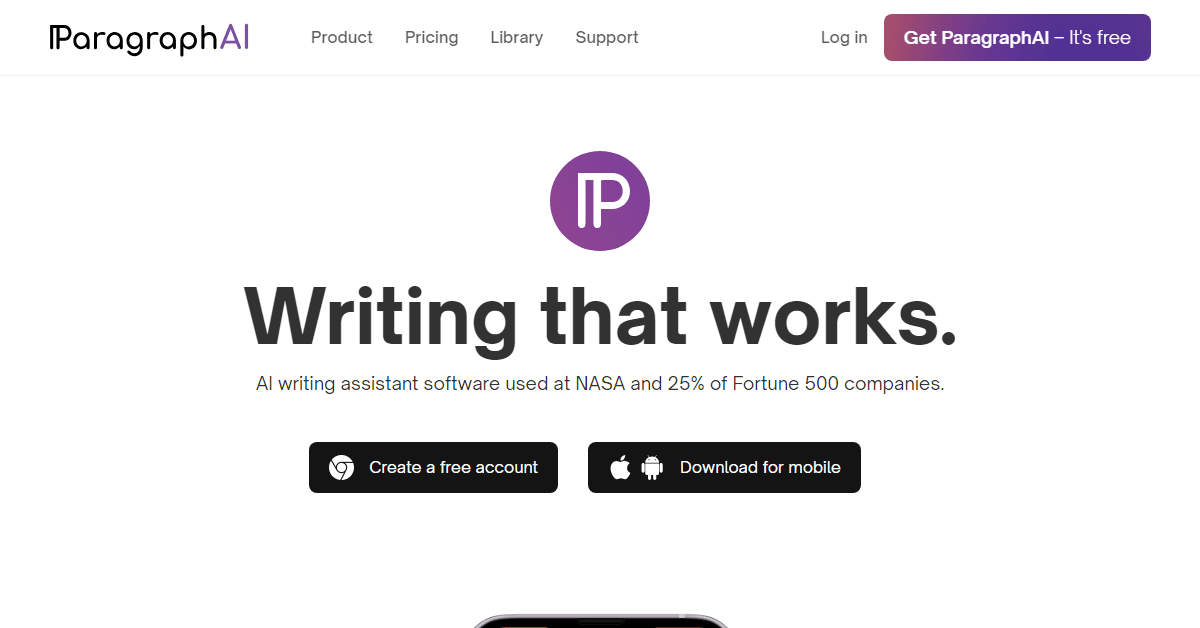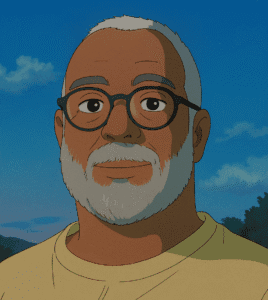What is Paragraph AI?
Paragraph AI is an AI writing assistant tool designed to enhance written communication instantly. Utilising natural language processing and machine learning, it helps users fix grammar, reply to messages and emails accurately, create text in their voice, and edit content in real-time. It also offers features like translation to over 40 languages, streamlining repetitive tasks with templates, and summarising information on the fly. Available across multiple platforms, Paragraph AI aims to make writing faster, better, and more efficient for diverse needs.
Who is Paragraph AI for?
Paragraph AI is designed for a wide range of users seeking to improve their writing efficiency and quality. This includes professionals, students, engineers, and sales professionals. It is particularly helpful for individuals for whom English is a second language or those who struggle with dyslexia, offering support for clearer communication. The tool is used by millions of people and integrates into various workspaces, from mobile devices with its AI keyboard to desktop browsers via its web extension and web app.
What makes Paragraph AI unique?
Paragraph AI distinguishes itself through its multi-platform accessibility, including a web app, Chrome extension, and its GPT-powered mobile keyboard, allowing users to write confidently anywhere. It offers a unique one-tap solution for fixing grammar mistakes and drafting replies, streamlining communication. Real-time editing filters enable users to fine-tune text formality, friendliness, length, and style. The tool supports over 40 languages and includes features like summarising content and using templates for repetitive tasks, all while prioritising user data privacy with a zero data retention policy.