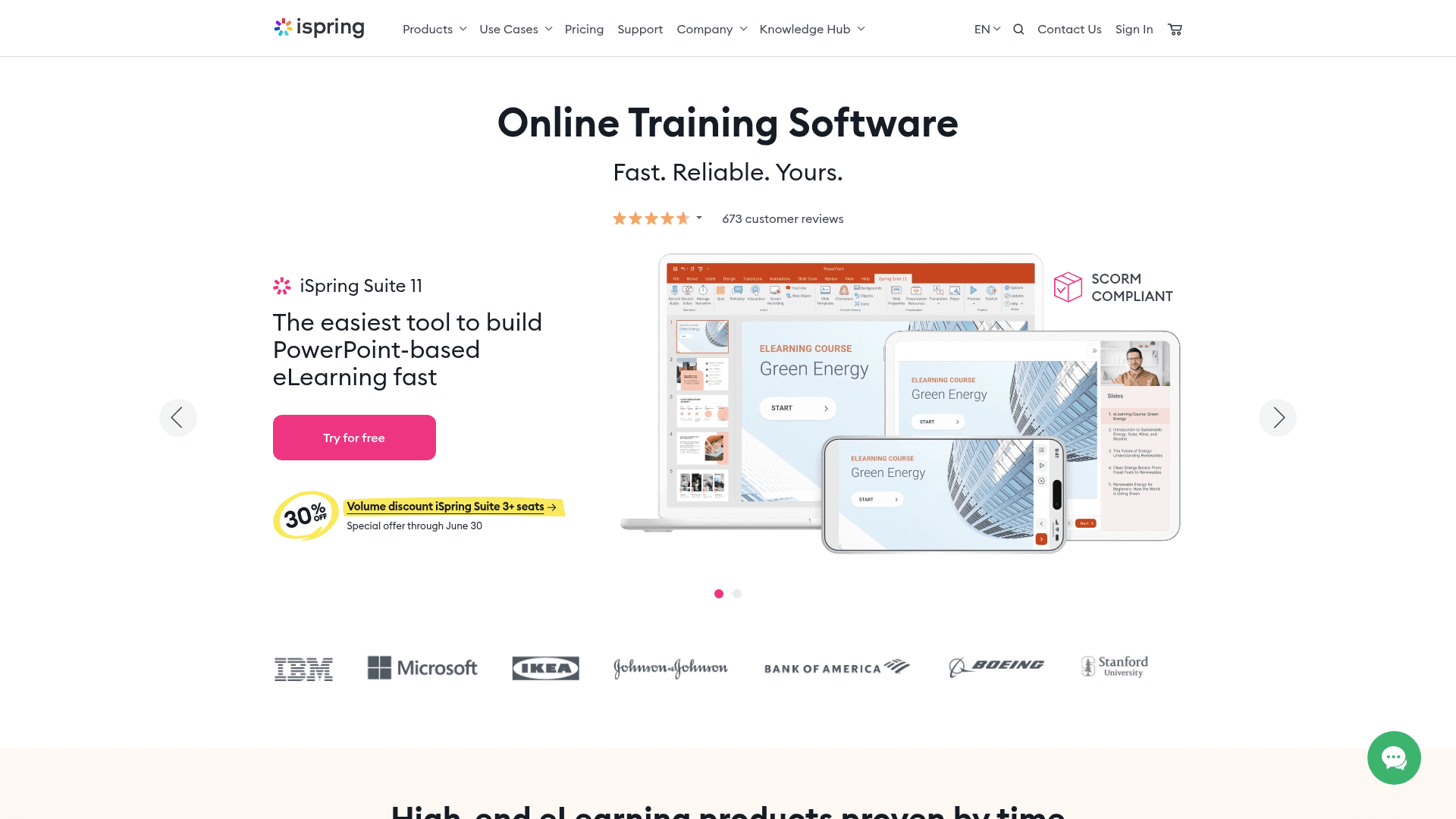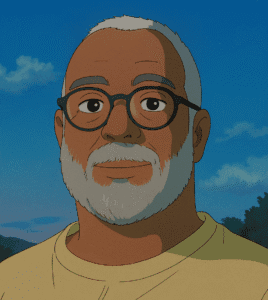What is iSpring?
iSpring is a leading provider of online training software, offering a comprehensive suite of tools for e-learning development and management. Their core products include the iSpring Suite, an authoring tool for creating interactive courses, quizzes, and videos directly from PowerPoint, and iSpring Learn, a robust cloud-based Learning Management System (LMS). iSpring also offers iSpring Page for browser-based course creation and iSpring Free for basic e-learning content. They focus on delivering user-friendly, reliable, and scalable solutions for diverse training needs.
Who is iSpring for?
iSpring is designed for individuals, teams, and businesses seeking to enhance their employee training and development programs. This includes training organizations, HR departments, and professionals responsible for onboarding, compliance, induction, product, sales, and channel partner training. Its versatility caters to various users, from first-time content creators leveraging PowerPoint to large corporations needing a high-end LMS for managing extensive training initiatives, ensuring effective learning and skill development across different industries and company sizes.
What makes iSpring unique?
iSpring stands out with its deep integration into PowerPoint, simplifying course creation for many users. Its comprehensive ecosystem combines powerful authoring tools like iSpring Suite, featuring AI assistance and rich interactive content capabilities, with a high-end, SCORM-compliant LMS like iSpring Learn that includes robust tracking and reporting. The company emphasizes exceptional 24/7 in-house technical support, high data security, and adaptability across devices. With over two decades in the industry and a strong commitment to continuous innovation, iSpring provides a uniquely integrated, user-friendly, and reliable platform for impactful e-learning.