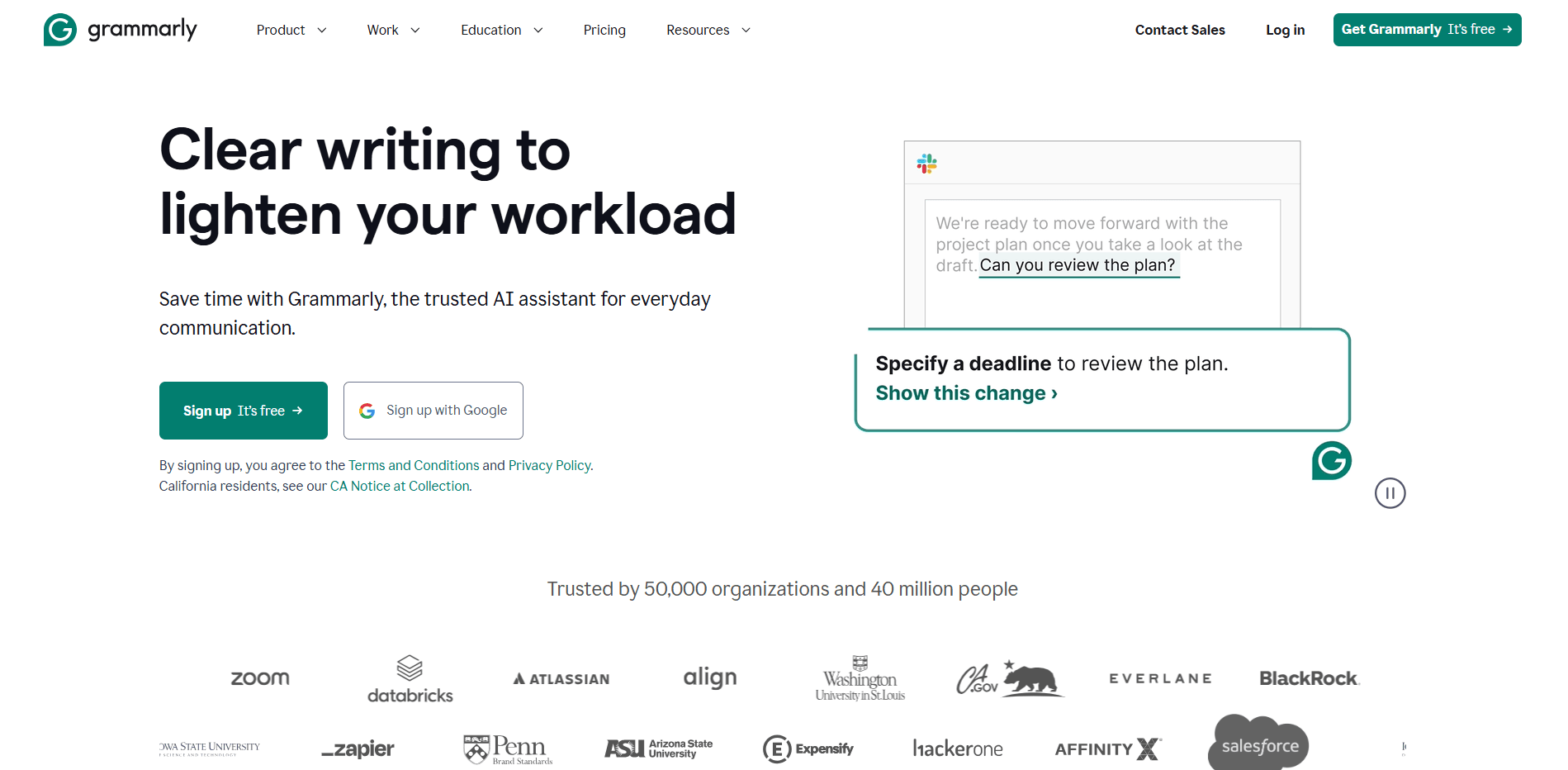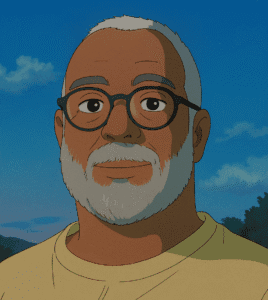What is Grammarly?
Grammarly is an AI-powered writing assistant designed to enhance communication. It goes beyond basic grammar and spell checking to offer comprehensive suggestions for improving clarity, tone, fluency, and conciseness. Utilizing advanced AI, machine learning, and natural language processing, Grammarly helps users refine their text for impact and effectiveness. The tool seamlessly integrates across a wide range of applications, websites, and devices, including desktop apps, browsers, and mobile platforms, providing real-time feedback wherever you write. It aims to make professional and persuasive writing accessible to everyone by offering intelligent assistance.
Who is Grammarly for?
Grammarly serves a broad audience across various needs. Individuals can use it for personal and professional correspondence, academic writing, and more. For businesses of all sizes, including small teams and large enterprises, Grammarly helps maintain consistent and effective communication across departments such as marketing, sales, HR, and customer support. Additionally, educational institutions benefit from Grammarly for Education, which supports students, faculty, and staff in developing strong writing and critical thinking skills, ensuring academic integrity and career readiness through comprehensive writing support and authorship oversight.
What makes Grammarly unique?
Grammarly differentiates itself through its comprehensive suite of AI-powered features that extend far beyond simple error correction. Its capabilities include subtle tone adjustments, full-sentence rewrites for clarity, generative AI for drafting and brainstorming, paraphrasing, and robust plagiarism and AI text detection. A key aspect is its extensive integration, working across over 500,000 platforms, eliminating the need for copying and pasting. Furthermore, Grammarly emphasizes responsible AI and strong privacy and security measures, assuring users their data is not sold or used for third-party model training, fostering trust and data protection for individuals and organizations alike.