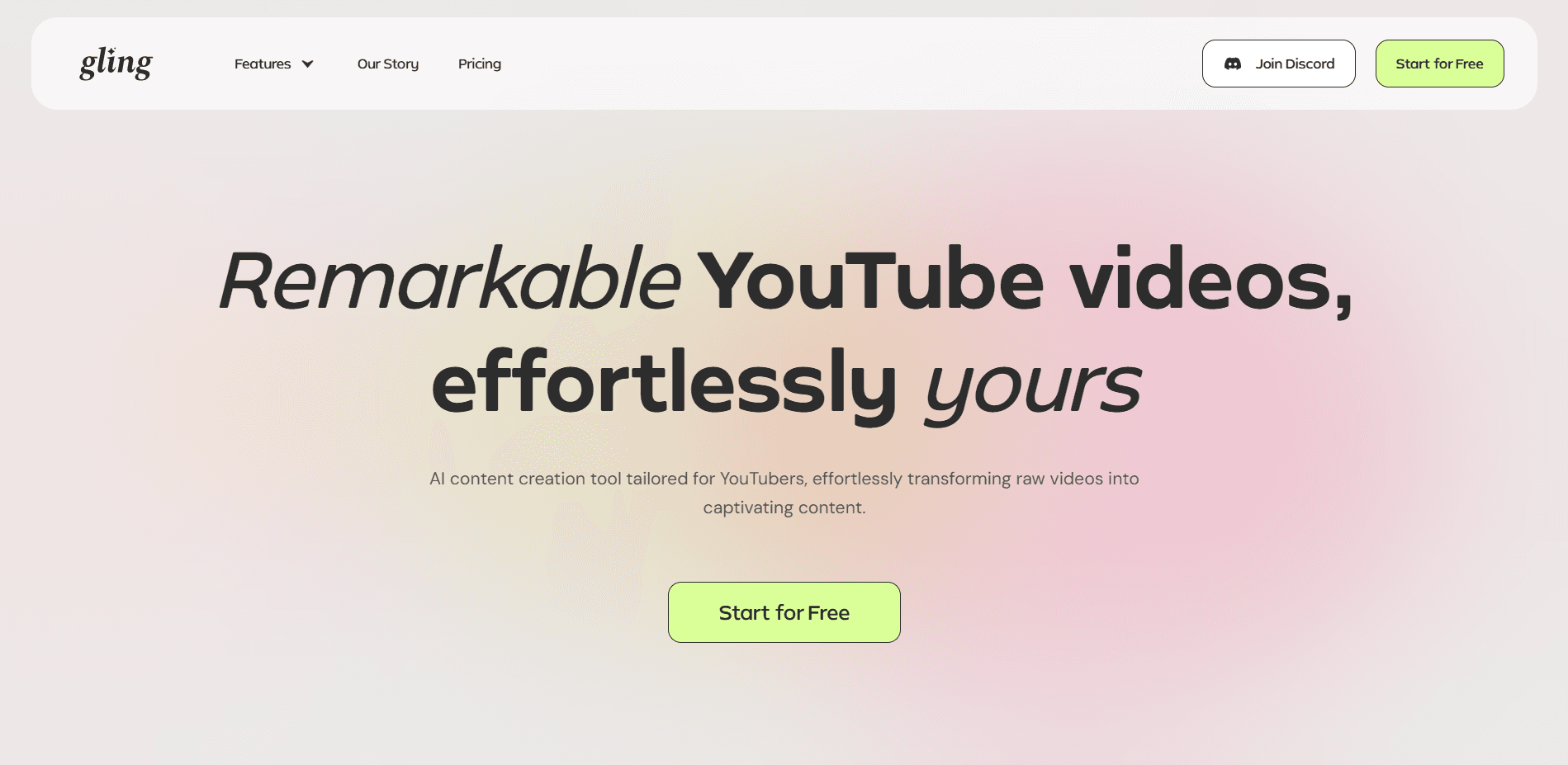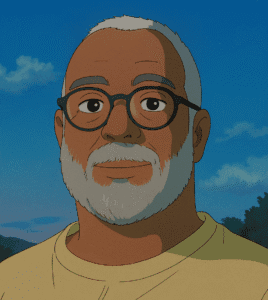What is Gling?
Gling is an AI-powered video editing software specifically designed for YouTube creators. It streamlines the editing workflow by automatically identifying and removing unwanted segments from raw footage, such as bad takes, periods of silence, and filler words like um and uh. The tool transcribes video content, enabling users to perform edits by simply editing the text transcript, with corresponding changes instantly applied to the video timeline. This text-based editing approach, combined with features like automated captions and audio enhancement, simplifies the process and helps creators produce polished, engaging videos more efficiently.
Who is Gling for?
Gling is primarily designed for YouTube creators of all experience levels, from beginners just starting out to more experienced users looking to optimize their production process. The platform aims to make content creation easier, particularly for those who find traditional video editing tedious or time-consuming. It caters to individuals and professionals who want to create captivating YouTube videos efficiently by automating repetitive editing tasks and providing tools to enhance video quality and discoverability. The free tier also makes it accessible for newcomers to explore its capabilities.
What makes Gling unique?
Gling distinguishes itself through its powerful AI automation features that significantly reduce manual editing time. Its ability to automatically remove bad takes, silences, and filler words using a text-based interface is a key differentiator. The software offers AI tools like automated captions, auto framing (zoom in/out), noise removal, and an AI B-roll generator to enhance video quality and dynamism. Integration options to export projects to professional editing software such as Adobe Premiere, Final Cut Pro, and DaVinci Resolve, alongside direct MP4/MP3 export, provide flexibility. Gling focuses on simplifying complex editing tasks, making professional-level results achievable with minimal effort, particularly beneficial for busy creators.