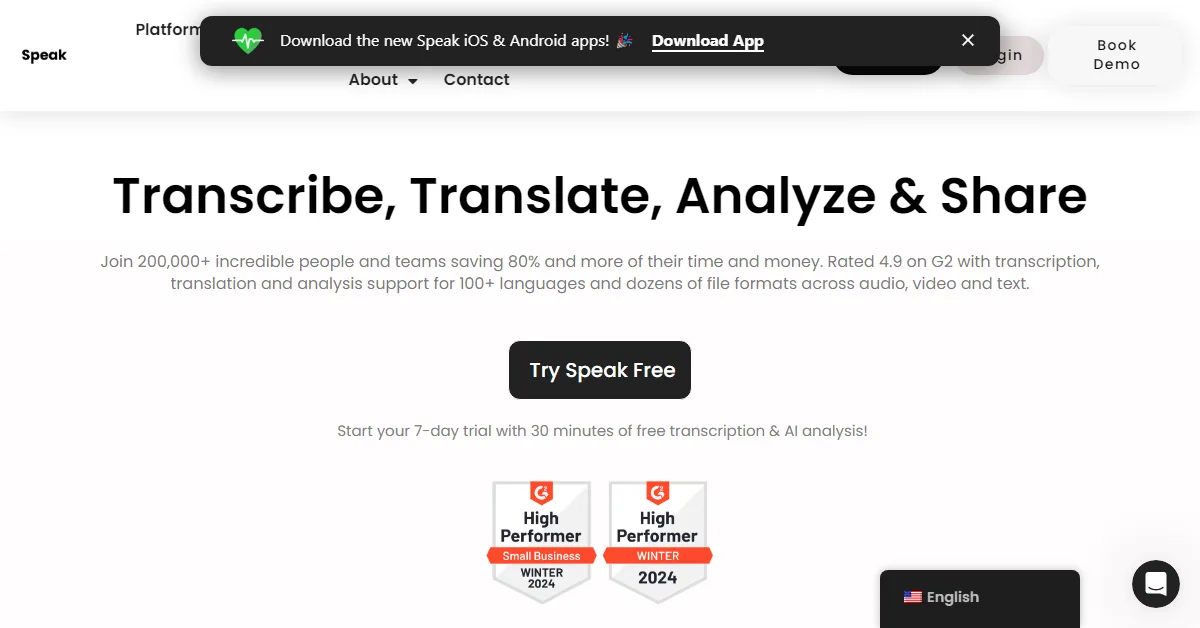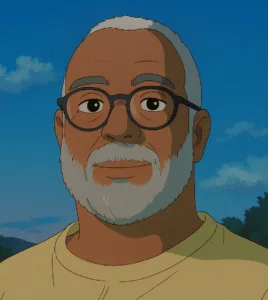What is Speak AI?
Speak AI is an advanced AI platform specialising in converting audio, video, and text into structured, searchable, and analyzable data. Its core functions include high-accuracy automated transcription, translation across numerous languages, and sophisticated AI analysis features like named entity recognition and sentiment analysis. The platform is built to help users quickly extract key information, identify trends, and generate insights from large volumes of qualitative data. It serves as a central repository for media, offering tools for management, deep search, and creating shareable reports, making it a powerful tool for researchers, marketers, sales teams, and more.
Who is Speak AI for?
Speak AI is designed for professionals and teams who work extensively with spoken or written language data and need to efficiently process, analyse, and derive insights from it. Its primary users include market researchers, qualitative researchers, academic researchers, educators, digital marketers, sales teams, and go-to-market professionals. The platform is also valuable for anyone needing accurate transcription for accessibility, content creation, or documentation. Its features cater to individuals and large organisations, offering solutions for transcribing meetings, interviews, focus groups, phone calls, and analysing various text sources like surveys or web content.
What makes Speak AI unique?
Speak AI distinguishes itself through its integrated approach to transcription, translation, and deep AI analysis within a single platform. Unlike tools focused solely on transcription, Speak AI provides robust qualitative data analysis capabilities, including named entity recognition, sentiment analysis, and an AI chat feature for querying data. Its AI Meeting Assistant automatically joins and analyses calls from major platforms. The ability to handle diverse data types (audio, video, text, web pages) and offer features like an embeddable recorder and shareable media libraries makes it a versatile solution for capturing, understanding, and disseminating insights from unstructured language data efficiently.