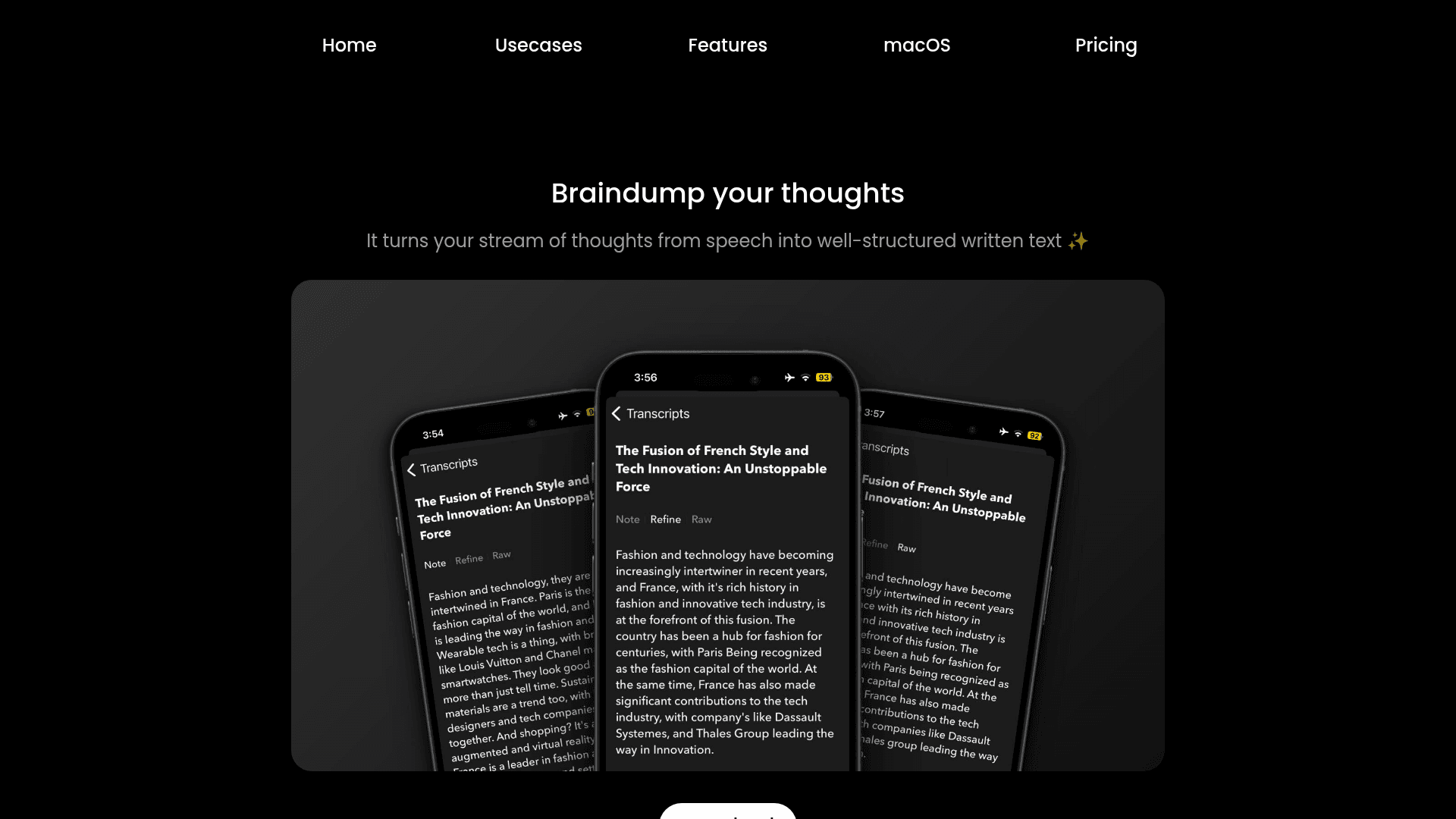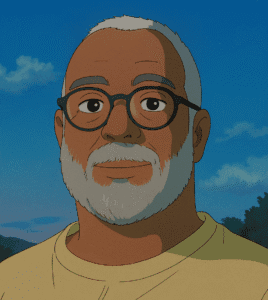What is Audio writer?
Audio writer is a unique application designed to effortlessly convert spoken thoughts and ideas into structured, coherent written text. It addresses the challenge of capturing spontaneous ideas by allowing users to simply record their voice. The tool then automatically transcribes the speech, refines the transcript by improving grammar and removing filler words, and helps structure the content. This process simplifies the transformation of raw, auditory brainstorming into polished written material across various formats, truly acting as a bridge between your spoken thoughts and effective writing.
Who is Audio writer for?
Audio writer is ideal for individuals who generate ideas or need to document information verbally and prefer not to type everything out. Its primary users include those engaged in brainstorming sessions, personal or professional journaling, and content creation across different platforms. It serves anyone who finds capturing unstructured thoughts challenging and wants an efficient way to turn their voice into organized text. Professionals, writers, journalists, and anyone needing to quickly transcribe and shape spoken words into written form for various purposes will find it highly beneficial.
What makes Audio writer unique?
Audio writer distinguishes itself through features like automatic transcript refinement, cleaning up grammar and removing filler words. A key strength is the ability to rewrite content in various styles, tones, and formats using custom or predefined presets, alongside support for over 15 languages. It seamlessly integrates with native Voice Memos and Files apps and popular second brain tools like Notion and Reflect. Unique aspects also include audio snippets for quick text insertion and leveraging the user’s own OpenAI key, offering a distinct, potentially more cost-effective solution.