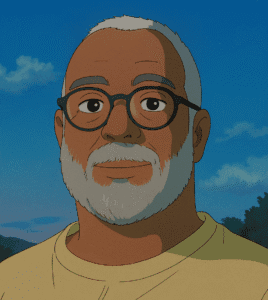What is Harpa AI?
Harpa AI is a powerful browser extension serving as an AI agent and web copilot, leveraging a hybrid AI engine that integrates models like ChatGPT, Gemini, and ClaudeAI with web automation capabilities. It operates directly within your browser, enabling you to automate a wide range of online tasks. These include summarising web pages, documents, and videos, managing emails, extracting data, and generating diverse content types. Harpa AI is designed to streamline web interaction and boost productivity across various platforms.
Who is Harpa AI for?
Harpa AI is designed for a broad audience seeking to enhance their online productivity, including professionals, students, entrepreneurs, marketers, researchers, writers, analysts, and online shoppers. It caters to anyone who spends significant time online and wants to automate routine tasks or gain AI-driven insights directly within their browser. Whether you need help with content creation, email management, web research, data extraction, or monitoring online changes, Harpa AI provides tailored assistance.
What makes Harpa AI unique?
Harpa AI stands out due to its unique hybrid AI engine combined with deep web automation capabilities, allowing it to not just generate text but also interact with web page content contextually. It can read, understand, navigate, extract data, and trigger actions on any website, acting truly as a browser agent. With over 100 page-aware commands, style-mimicking writing features, monitoring tools (like price and competitor tracking), and a strong emphasis on user privacy by processing data locally, Harpa AI offers a comprehensive and integrated AI-powered browsing experience.