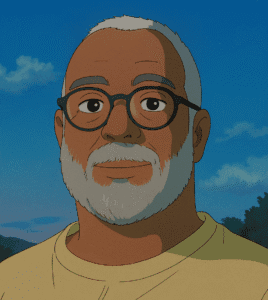What is WebWave?
WebWave is a web design tool and comprehensive content management system that is a versatile, drag-and-drop website builder. It allows users to create professional websites and online stores without needing coding skills, offering a freeform canvas approach similar to graphic design software like Photoshop. Users can start from a blank page or customize responsive templates. The platform automatically handles the underlying code, making web design accessible. It also includes built-in SEO tools, e-commerce integration, custom code integration options for advanced users, and reliable hosting with SSL certificates.
Who is WebWave for?
WebWave is primarily designed for creative professionals, freelancers, agencies, and small to medium businesses (SMBs). It caters to users who desire significant creative freedom and customisation beyond typical template-based builders. Individuals and business owners without coding knowledge will find its drag-and-drop interface and AI assistance valuable for establishing an online presence. While relatively easy for beginners, its advanced features and freeform editor also appeal to experienced designers looking for precise control. It is less suitable for very large e-commerce operations or those needing extensive third-party app integrations compared to some alternatives.
What makes WebWave unique?
WebWave distinguishes itself with its freeform drag-and-drop editor, which offers precise, pixel-level control over element placement, akin to using graphic design software like Photoshop. Unlike many grid or section-based builders, WebWave provides unparalleled creative freedom, allowing users to translate their exact design visions into reality. Key differentiators include its robust responsive design capabilities with manual adjustment options, comprehensive built-in SEO tools, including an analyser, integrated e-commerce without transaction fees, and strong features for agencies like white-label options. It strikes a balance between no-code accessibility and advanced customisation.